New Webpage Editor
An enhanced webpage editor is now available which includes all the features of the standard editor, with a few additional ones:
- Text editing pushbuttons have been added to make lists and headings, indent lines, and change the text style (bold, italic).
- Real-time preview window to show what the webpage will look like as you edit it
- Link editor to create and modify links (e.g.
"[[This is a link]]"). Supports image links, URL links, title links, and PDF links.
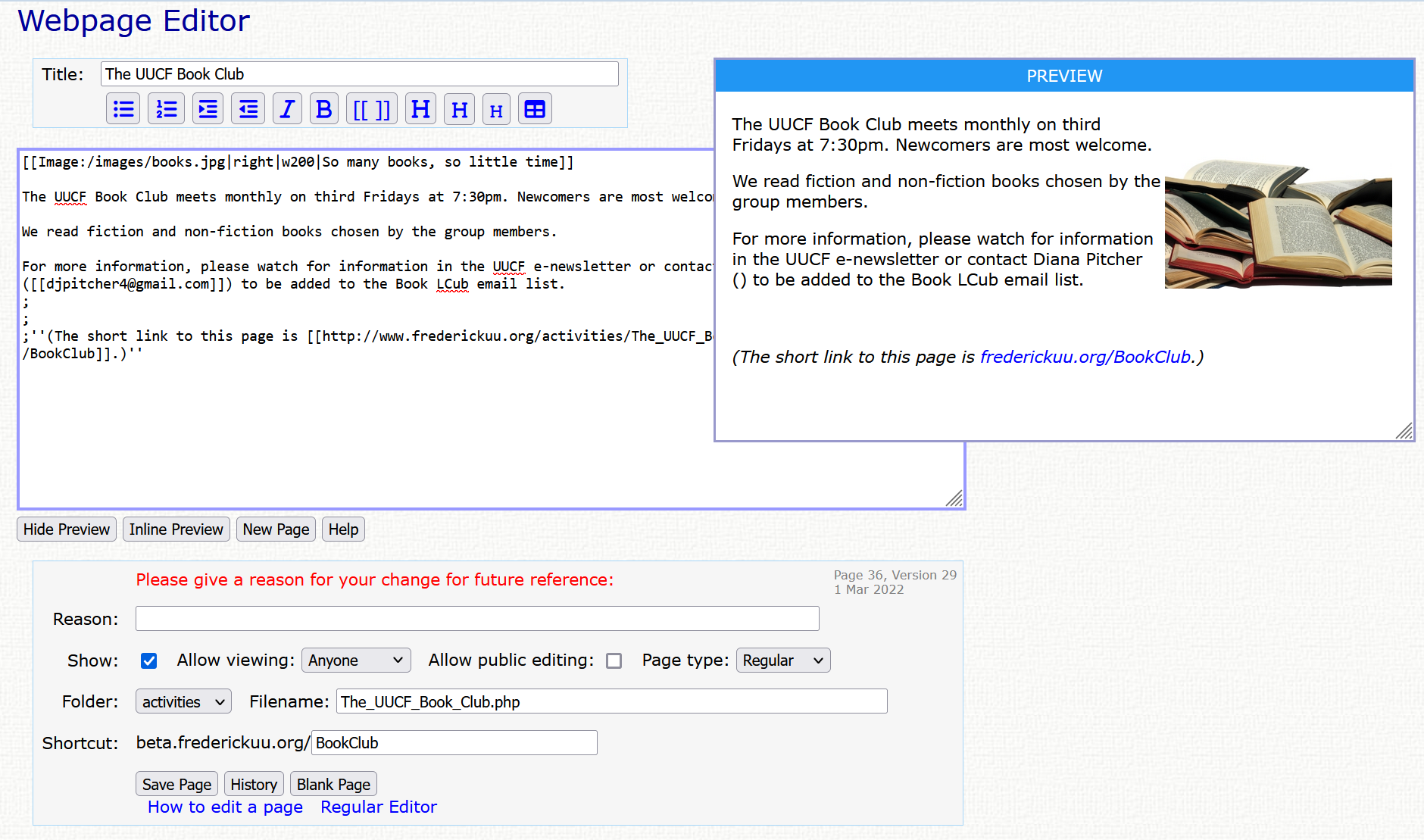
How to Switch to the New Editor
To switch to the new (Enhanced) editor, click on the "EE" at the bottom of the page. To switch back, click on "Regular Editor" in the same place.
Edit Window
This is where you type the contents of your webpage. The Edit Window may be resized using the triangle in the lower right-hand corner.
Preview Window
The Preview Window shows a WYSIWYG (what you see is what you get) preview of the web page as you type into the Edit Window. It may be shown below the Edit Window or floating on your screen. To open or position the Preview Window, use the buttons below the Edit Window. The Preview Window may be resized using the triangle in the lower right-hand corner. The floating window may be moved by dragging the title bar.
Editing Buttons
Editing Buttons are used to modify or insert text into the Edit Window. The place where this happens depends on the position of the cursor in the Edit Window.