Using the Webpage Editor
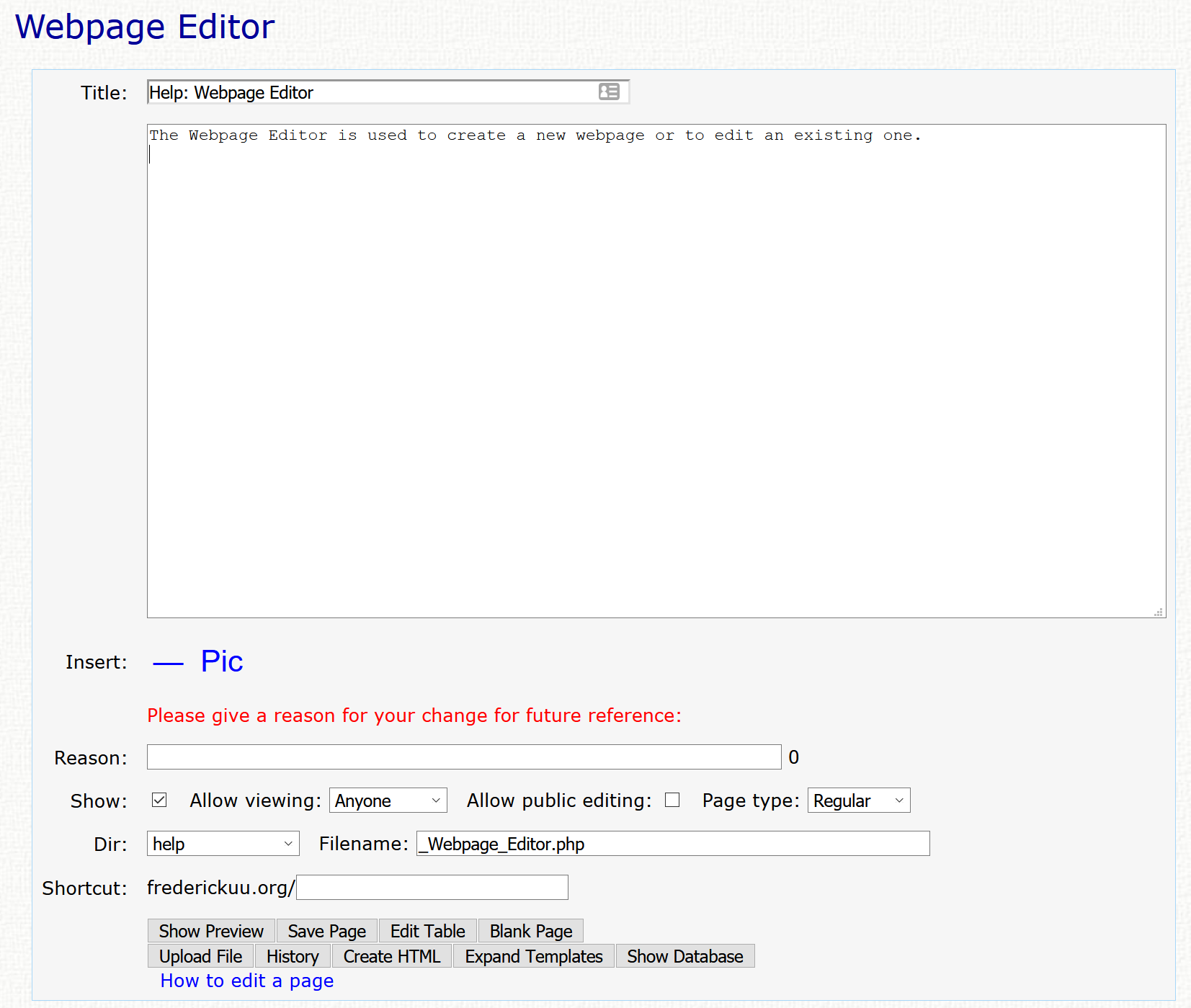
The Webpage Editor is used to create a new webpage or to edit an existing one. You get to the webpage editor by clicking on [Edit this page] on a webpage, selecting
Add webpage or
List of pages on the
System Administration page (click on Admin). The fields and buttons on this page are:
- Title - Unique title of a page.
- (large text area) - Enter your page text and markup here. Look at Basic Markup to see what to put here.
- Insert - Add an m-dash or a picture.
- Reason - A place to save the reason you are editing this page.
- Filename - Automatically generated but may be changed. In the above example, the Filename is Our_Minister.php.
Pushbuttons
- Show Preview - Display what your webpage will look like at the top of the Webpage Editor page. This will not save the text you have already entered.
- Save Page - Save your text and create a webpage.
- Edit Table - A matrix-like table editor.
- Blank Page - Erase the contents of the editor.
- Upload File - Used to copy an image or pdf file from your personal computer.
- History - Display a list of all changes to this webpage. You may use this to revert the page to an earlier version.
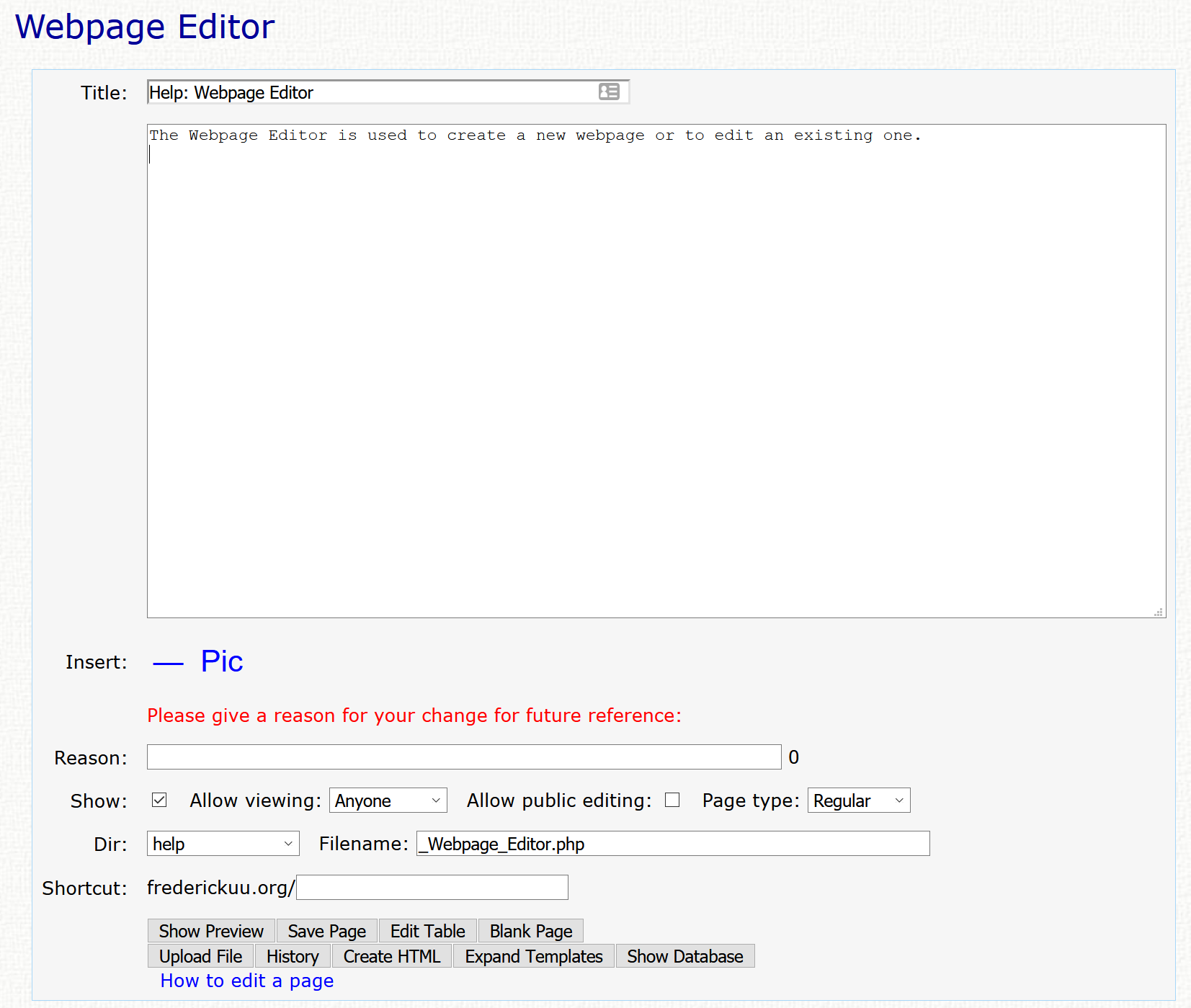 The Webpage Editor is used to create a new webpage or to edit an existing one. You get to the webpage editor by clicking on [Edit this page] on a webpage, selecting Add webpage or List of pages on the System Administration page (click on Admin). The fields and buttons on this page are:
The Webpage Editor is used to create a new webpage or to edit an existing one. You get to the webpage editor by clicking on [Edit this page] on a webpage, selecting Add webpage or List of pages on the System Administration page (click on Admin). The fields and buttons on this page are: